
Sketch is a clean, scalable and multipurpose PowerPoint Template to present your business to potentials clients in a elegant way. Suitable for Architecture Presentation or Construction Business purpose.

Sketch is a clean, scalable and multipurpose PowerPoint Template to present your business to potentials clients in a elegant way. Suitable for Architecture Presentation or Construction Business purpose.
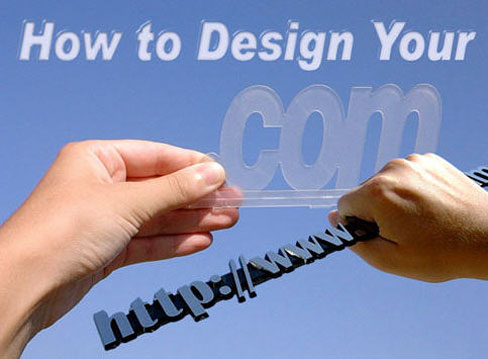
3 full website design projects are covered from start to finish in Adobe Photoshop. Also learn the HTML & CSS process. 5 logo designs in Adobe Photoshop and 3 logo designs in Adobe Illustrator, all covered from start to finish in video format. Read more details on next page.


This course goes beyond Photoshop as a photography tool by teaching you to think differently about the way you approach your work. Whether you are a designer, photographer, or illustrator, there is something here for you. This DVD will cover some of the most eye-catching effects used in the digital arts today, and even a few things you—nor your clients—have ever seen before. This course is designed to give you the edge you need in this competitive market by teaching you how to bring together various elements for a resonating design aesthetic. You’ll learn how to extract and distill what you need from photographs or—depending on the situation and your design’s requirements—craft what you need from scratch.

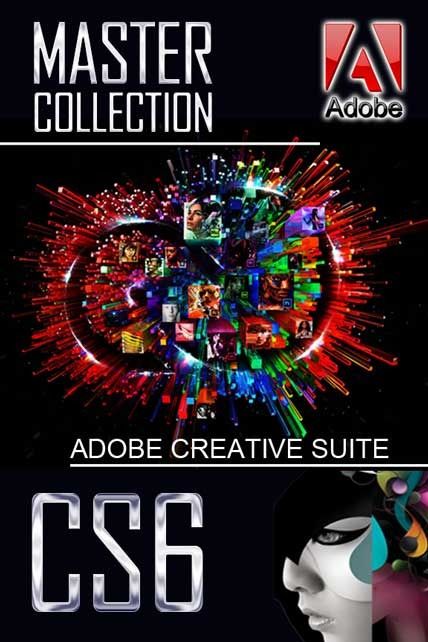
Adobe Creative Suite Master Collection CS6 software enables you to design and develop amazing work, collaborate effectively, and deliver virtually anywhere. Discover extraordinary new design tools and groundbreaking ways to extend your creative reach using one comprehensive offering – the ultimate design environment for virtually any medium. Work faster with extremely high-resolution images, fluidly edit complex projects for video and motion graphics, and do more in less time with a wealth of productivity enhancements. Speed up design reviews, streamline website testing in multiple browsers, collaborate on script development and content authoring, and more with new CS Live online services.
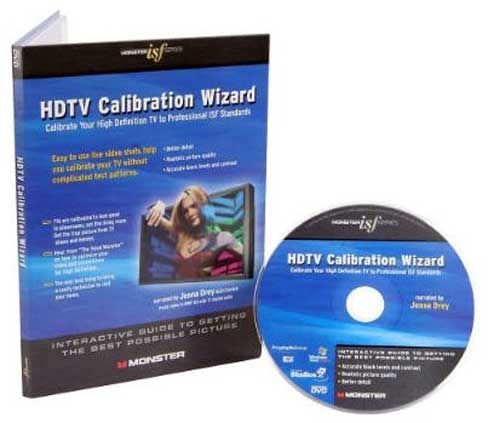
Calibrate Your High Definition TV to Professional ISF Standards
The Monster/ISF HDTV Calibration Wizard DVD is the next best thing to hiring a costly technician to visit your home. The Calibration Wizard provides easy-to-use live video shots to help you calibrate your TV without complicated test patterns. You will be amazed at the better detail, more realistic picture quality, and more accurate black levels and contrast.
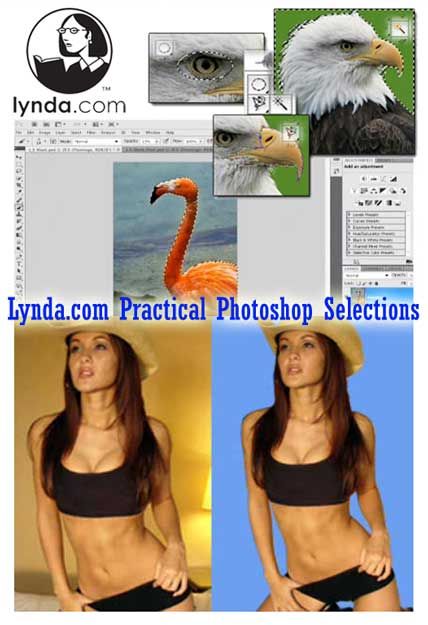
Practical Photoshop Selections reveals the importance of making precise selections, whether for masking or making color and tone adjustments, and how to make them with the tools in Adobe Photoshop. Author Rich Harrington shows how to make a basic selection with the Select menu commands and the Marquee, Lasso, and Magic Wand tools, and then refine it with Expand and Contract, Smooth and Feather, Quick Masks, and other controls. The course also covers advanced techniques such as selecting with Color Range and working with channels. Exercise files accompany the course.
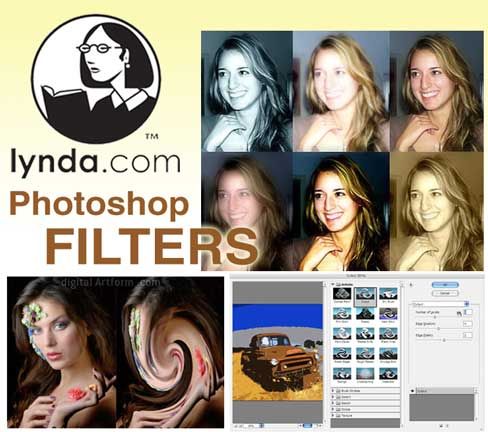
One of the keys to mastering Photoshop is understanding the multitude of filters that comes with the program. In Photoshop Filters, instructor Peter Bauer starts by discussing what filters are and how they work, then moves on to explain the specifics of each of Photoshop’s built-in filters. Peter explores each filter group step by step, and also shows how to combine filters for one-of-a-kind effects. He also discusses how to add and use third-party filters to expand Photoshop’s capabilities. This tutorial is meant to be used as a reference guide, allowing you to select any filter’s name to quickly get an explanation and demonstration.
For Windows and MAC. Exercise Files included.
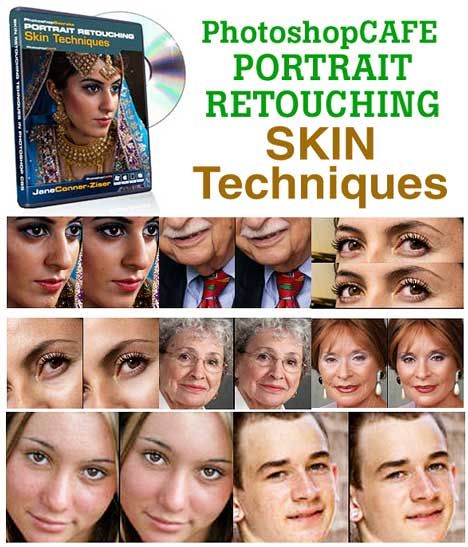
How to make Faces look amazing… This step by step project based DVD leads you through a variety of techniques to accomplish beautiful skin retouching. You will work on professional images by some of the world’s best portrait photographers, Clay Blackmore, Maz Mashru, Patrick Ciatto, Brooke Christl – and Jane – and learn how to sculpt faces, blend skin, remove shine, retouch wrinkles … everything pro retouching artists do on a daily basis. Taught by Jane Conner-ziser, an internationally respected retouching artist with over 25 years of professional excellence in the portrait industry. For Windows and Mac.

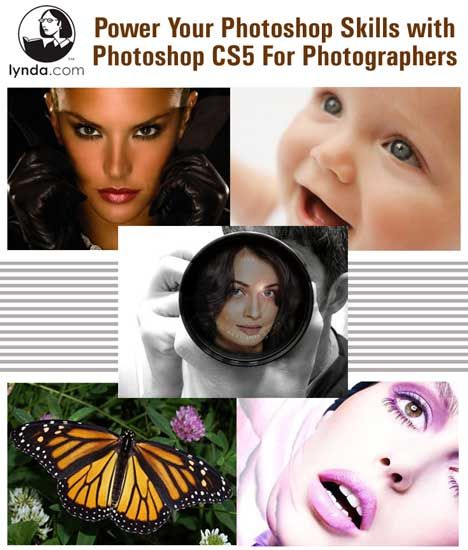
Photoshop CS5 for Photographers provides comprehensive Photoshop training targeting the needs of photographers. In this course, author Chris Orwig demonstrates the fundamental skills used to enhance digital photos, including managing and correcting color, sharpening, making selections and adjustments, retouching, and printing from Photoshop.
More than 12 hours of tutorials for Windows and Mac. Exercise files are included. See next page for more details.
MAKE MORE EFFECTIVE ADS! MAKE MORE MONEY!
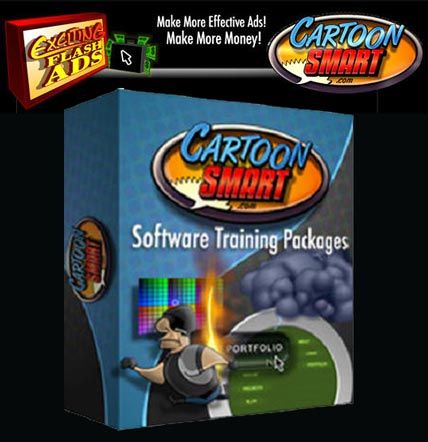
CartoonSmart.com’s Exciting Flash Ads: Create cool flash banners and ads that viewers actually want to click. All lessons are best used with Flash 8 because of the heavy use of Filters, but Flash 7 users will still get a lot out of these courses. All videos are recorded in high definition Quicktime Video, so you’ll never have to squint your eyes to see the screen, or worry about the video suddenly getting pixelated. And all CartoonSmart.com tutorials work the same for Mac and PC.
FOR MAC AND WINDOWS. BEGINNERS TO ADVANCED USERS.
The second series of the most awesome interactive tutorial for Adobe Photoshop from Joel L – Sessions with Joey L ! TECHNIQUES 19 YEARS IN THE MAKING!
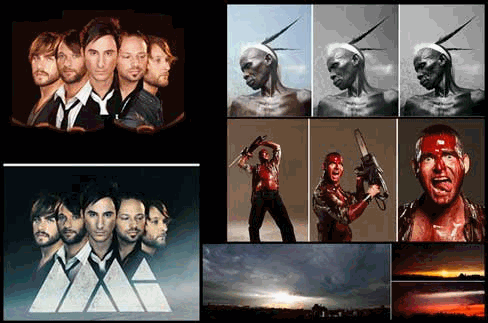
Joey shares his unique approach to lighting and Photoshop, and also provides a window into the business of the current photography industry that he broke into at the age of 16. Sessions With Joey L is more than just a tutorial DVD, it is a complete thought process. With educational material spanning nearly 4 hours in length, Joey provides insights into what it’s like having gone from the bottom to the top of an exclusive trade, and explains both the technical and personal skills one must develop to arrive there. Contents on next page.

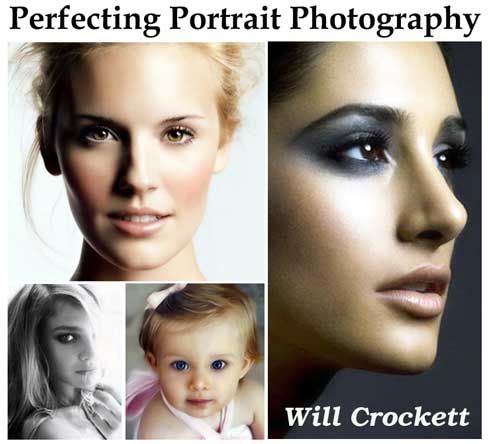
In this nearly 2 hour long DVD recorded live in Chicago, you will join the sold-out crowd in learning the details of how to create better quality photos as Will brings in his own personal photo gear to show you exactly how his system works so efficiently. Watch how he sets up the light, camera, computer and shoots images that are printed instantly to a large format printer. See list on contents on next page.