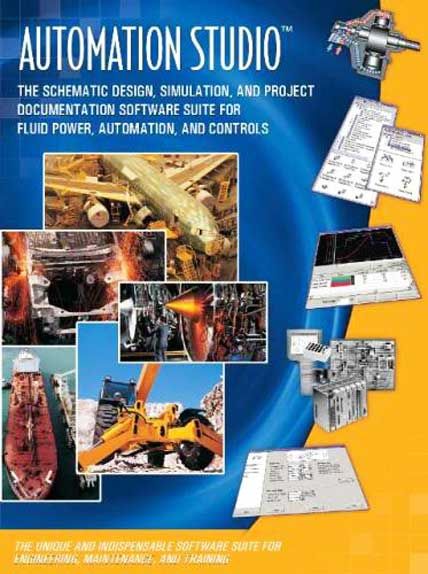
Automation Studio is an innovative system design, simulation and project documentation software solution for the design and support of automation and fluid power systems. It is intended to be used by engineers and support personnel in a wide variety of related fields. If you are involved in the design, maintenance, training of personnel, or the servicing of industrial and mobile equipment, Automation Studio can help your organization by improving quality, speeding workflow, and boosting productivity. At the same time, Automation Studio will reduce your costs and allow users enhanced communication in all aspects of the project.
1-The Best Standalone Package for Easy and Rapid System Design:
Automation Studio™ incorporates a very effective interface allowing the user to quickly create schematics. The tools allow schematics to be generated much faster than with any other CAD software currently on the market. It includes all the powerful features of a schematic design package in a user-friendly approach, shortening the learning curve and increasing productivity. Automation Studio™ is a standalone solution and provides thousands of symbols and models in comprehensive component libraries. It provides drawing tools, basic shapes and elements that allow users to quickly create special symbols of any complexity and to customize diagrams and project templates.
2-Dynamic and Realistic Simulation in Full Color:
Automation Studio™ includes simulation capabilities that meet the requirements of all supported technologies. During simulation, components become animated and lines are color-coded according to their states. Users can also precisely monitor variable values, pressures, flows, and displacement values at any point in a circuit simply by inserting measuring instruments or using the plotting functions. The simulation pace can also be adjusted with functions such as Normal, Step by Step, Slow Motion, and Pause.
3-Save on Prototyping and Maintenance Costs:
With simulation features like pace control, component color-coding, data plotting and, designers can monitor the actual circuit operation and find potential faults. This helps to validate designs, to save time on the production of prototypes, and to find faults in an equipment more quickly and easily. No other CAD system can do all this.
4-Thousands of Symbols in Modular Libraries
Automation Studio™ libraries incorporate internationally recognized graphic standards, including ISO, DIN, IEC, NEMA, and JIC. Each library displays component categories in a comprehensive fashion. Simply browse through the list, select the appropriate component and drag and drop it onto the schematic.
5-Make your Own Symbols, Components, Templates, and Libraries
By using the standard components, the flexible drawing tools, and the grouping function, you can create and customize your own libraries and templates. For training, instructors can create libraries specific to their application, thereby limiting the number of components only to what is needed.
Finding the libraries:
1- Run the application.
2. From “Library Explorer” select “Open Library”. (Leftmost icon in the library explorer toolbar)
3. In “Files of Type” Select “Automation Studio XML Library Files”.
4. Open the “Main.xls”.
5. It will load all the 10 libraries automatically (hydraulics, pneumatics, etc) and will create a “.prl” file for next time use.
LINKS ARE INTERCHANGEABLE
RAREFILE
http://www.rarefile.net/i55mm7drxa8z/AutomationStudio.5.2.part1.rar
http://www.rarefile.net/69hbgg05gzft/AutomationStudio.5.2.part2.rar
http://www.rarefile.net/qkjeoolvv16d/AutomationStudio.5.2.part3.rar
http://www.rarefile.net/24mciazxa3sx/AutomationStudio.5.2.part4.rar
EXTABIT
http://extabit.com/file/279onuwkmfg0r/AutomationStudio.5.2.part1.rar
http://extabit.com/file/279onuwkmfg17/AutomationStudio.5.2.part2.rar
http://extabit.com/file/279onuwkmffyj/AutomationStudio.5.2.part3.rar
http://extabit.com/file/279onuwkmfg1n/AutomationStudio.5.2.part4.rar
.


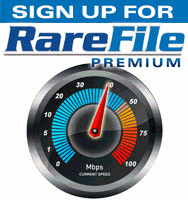


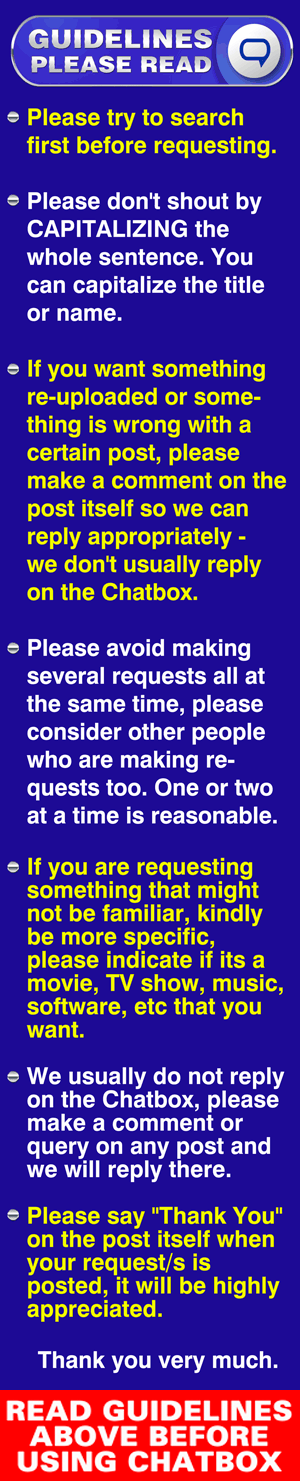

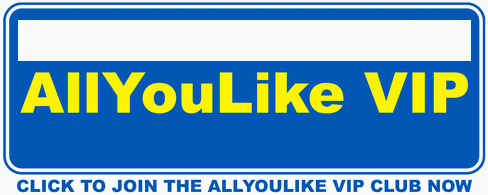

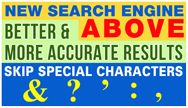

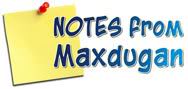





3 Responses to this entry.
The links #2 and #4 not function.
Please request RE-UPLOAD for this file from File owner/Uploader, where did you see this file links.