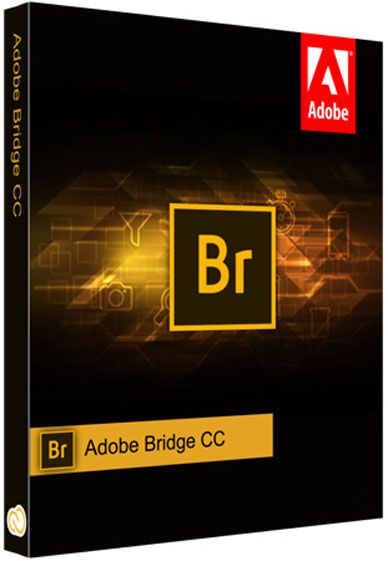
Bridge CC is Adobe’s flagship desktop media browser and powerful digital asset manager that allows you to efficiently locate, organize, browse, preview, and batch process your content files – including most image, vector, audio and video files. You can view (in fullscreen) and manage Photoshop PSD, Camera RAW, Illustrator AI, InDesign INDD, Adobe XD, Acrobat PDF, Flash SWF/FLV, and many other types of files and documents, all without paid programs.
While Bridge won’t edit the content of these files on its own, it works beautifully as an easy-to-use visual gateway to all your creative assets – a very handy utility for quickly viewing and working with your creative files in many different formats (Adobe and otherwise). Bridge can also manage & set file metadata, create collections, add image watermarks, rate & label photographs, do slideshows, perform batch file operations including renaming, browse directories without importing, support multi-user workflows, and more. And it’s available worldwide in dozens of languages, with 32- and 64-bit versions.
You can install Bridge CC either standalone by itself, or together with other applications like Photoshop CC (and all the rest), or even Photoshop Elements… Either way, Bridge CC requires no purchase, no membership or subscription, and not even any other Adobe tools on the same system. It installs and runs fine, and even allows updating to the latest version of the app itself plus the ACR (Adobe Camera Raw) plugin for the display and previewing of raw files within Bridge.
http://www.rarefile.net/4hhvdqgg93dg/Adobe.Bridge.CC.2019.v9.0.Multilingual.part1.rar
http://www.rarefile.net/u2dvt7f70i6r/Adobe.Bridge.CC.2019.v9.0.Multilingual.part2.rar
http://www.rarefile.net/9qe9hyyuoawy/Adobe.Bridge.CC.2019.v9.0.Multilingual.part3.rar
.


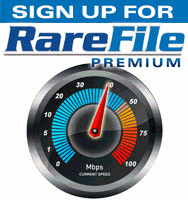


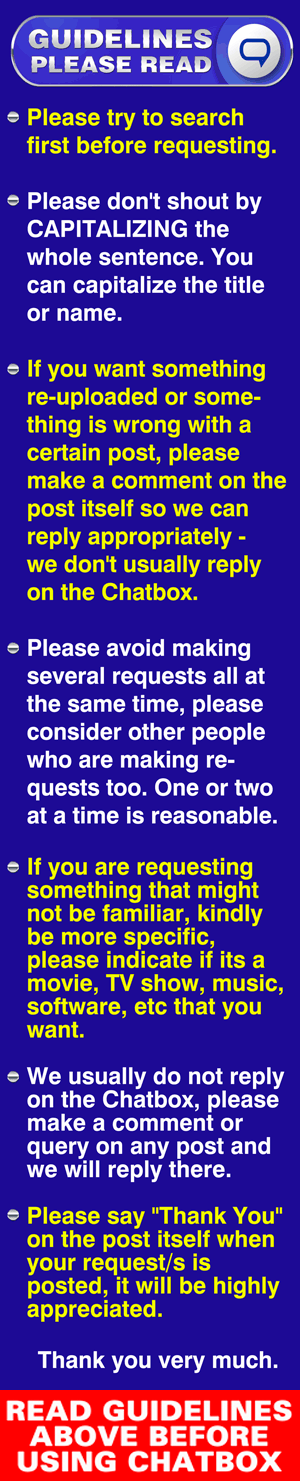

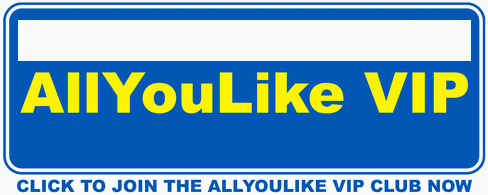

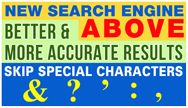

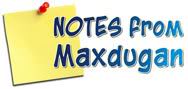







5 Responses to this entry.
Thanks Max. Really appreciate your super fast response.
-Venus
Thank you very much VenusF
Just what I had been waiting for.
Thanks, Max 🙂
Thank you too @nonymous_1
Is there and update?
Thanks, Max