
WinRAR is an advanced data compression utility that supports a wide array of format including RAR, ZIP, CAB, ARJ, LZH, ACE, TAR, GZip, UUE, ISO, BZIP2, Z and 7-Zip. It enables you to create, organize and manage archives in a comfortable and quick manner.
The complex compression algorithm it uses creates small archives, saving disk space and enabling faster file sharing. Audio and graphics files benefit from a special archiving algorithm, one that doesn’t make a compromise on quality. It includes Windows Explorer shortcuts for easy access and supports drag and drop as well.
WinRAR also provides possibilities to split archives into several volumes; this way, a large archive is divided into other smaller ones, which makes the perfect way to share huge files.
In case you wish to secure your files, you can always protect your data with a password, while the ‘Repair’ function comes in handy whenever you try to fix a broken archive.
Besides the fact that it does a great job when it comes to compressing files, WinRAR also integrates dedicated features that allow you to manipulate archives with a single click. You can backup the files you’re about to compress, you can test the archived files and you can even perform virus scans before decompressing, without putting the data stored on your computer at risk.
During our tests, the compression and decompression process worked amazingly fast, and that should happen in your case too, at least if your computer is able to handle the task. The only problems you could experience are strictly related to hardware resources, as working with 3 or 4 archives at the same time could be a bit overwhelming for slower computers.
All in all, WinRAR remains the industry-standard in the compression category. It allows you to handle the most popular compression formats using a single interface and at very high speeds provided by the complex engine hidden under the hood.
Here are some key features of “WinRAR”:
· WinRAR introduces an original compression algorithm. It provides high compression ratios on executable files, object libraries, large text files, etc.
· WinRAR offers an optional compression algorithm highly optimized for multimedia data.
· WinRAR supports files and archives up to 9,223,372,036,854,775,807 bytes in size, about 9000PB. The number of archived files is unlimited for all practical purposes.
· WinRAR provides complete support for RAR and ZIP 2.0 archives and is able to unpack CAB, ARJ, LZH, TAR, GZ, ACE, UUE, BZ2, JAR, ISO, Z, 7Z archives.
· WinRAR supports NTFS file security and data streams.
· WinRAR offers both a classic interactive Windows interface and the command line interface.
· WinRAR provides functionality for creating a ‘solid’ archive, which can raise the compression ratio by 10% – 50% over more common methods, particularly when packing large numbers of small files.
· WinRAR offers the ability to create and change SFX archives using default and external SFX modules.
· WinRAR offers the ability to create a multi-volume archive as SFX.
· WinRAR offers a number of service functions, such as setting a password, adding archive and file comments. Even physically damaged archives may be repaired and an archive may be locked to prevent further changes.
WHAT’S NEW IN VERSION 5.20:
1. If Windows User Account Control prevents extracting or archiving commands to create files in system protected folders, WinRAR attempts to start its another copy with administrator privileges to complete the operation. It is necessary to confirm privileges elevation in response to User Account Control prompt to allow such second WinRAR copy to run.
2. You can drag files in Explorer with right mouse button, drop them to some folder and select WinRAR archiving commands in context menu to create an archive with these files in the destination folder.
3. It is possible to use WinRAR.ini file instead of Registry to store WinRAR settings. You may prefer such approach if you plan to install WinRAR to removable media, such as USB flash drive, and then run it on different computers.
See “WinRAR.ini file” topic in “Configuration settings” chapter of WinRAR help for details.
4. Added extraction support for ZIP and ZIPX archives using XZ compression algorithm.
5. If ZIP or ZIPX archive contains any compression algorithms except usual “Store” or “Deflate”, algorithm names are displayed in “Version to extract” field of archive information dialog.
Algorithms with names unknown to WinRAR will be assigned “m” name, where “num” is a compression algorithm numeric identifier.
6. “Open with WinRAR” command is available in Windows context menus for archive formats supported by WinRAR. It can be turned off with “Open with WinRAR (for usual archives)” option in WinRAR “Settings/Integration/Context menu items…” dialog.
7. Command line RAR can read the default set of switches from rar.ini file stored in RAR program folder. Previously it was possible to define only the same set of switches for all RAR command with “switches=” string. Now rar.ini also allows to specify separate switch sets for individual RAR commands using the following syntax:
switches_
8. Command “ch” supports switches -tl, -cu, -cl also for ZIP archives. Previously “ch” allowed these switches only for RAR archive format.
9. For archive formats lacking file time information, such as .bz2, .xz and .Z, WinRAR sets container archive modification time to extracted files. It does not apply to tar.bz2, tar.xz and tar.Z, which use file time stored in tar headers.
10. “Keep broken files” extraction option is supported for bzip2 archives.
11. WinRAR icon in Windows context menus is scaled up correctly in high DPI screen modes such as 150% or 200% of normal text size.
12. It is possible to disable WinRAR “Benchmark” command with “Benchmark” variable of HKEY_CURRENT_USER\Software\WinRAR\Policy Registry key. In multi-user environment “Benchmark” command might abuse shared computational resources. See “Registry variables” topic in “Configuration settings” chapter of WinRAR help for more details.
13. Additionally to “sfxcmd” variable containing the entire command line, SFX module sets “sfxpar” variable containing command line parameters only, without leading SFX module name. These variables are set before starting a program specified in “Setup” command.
14. File overwrite prompt in console RAR displays the size and modification time for existing and new files.
15. When archiving from stdin with -si switch, RAR sets the current system time to modification time of archived file. Previous version did not set this time at all.
16. It is possible to use -si and -v switches together. Previous versions did not allow to create volumes when archiving from stdin.
17. Warning is issued when starting unpacking 4 GB or larger file from RAR or ZIP archive to FAT32 patition, so user may cancel the operation. FAT32 does not support files of such size.
Also this warning is issued when starting to create RAR archive with “Store” (-m0) method if estimated archive size is 4 GB or more.
18. “Select all” button in “Settings/Integration” dialog is renamed to “Toggle all”. Now it deselects archive formats if all they are already selected.
19. “Delete archive” extraction option correctly removes all .zip and .7z volumes. Previously it removed only the first volume in the set for these archive formats.


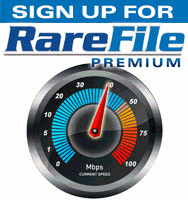


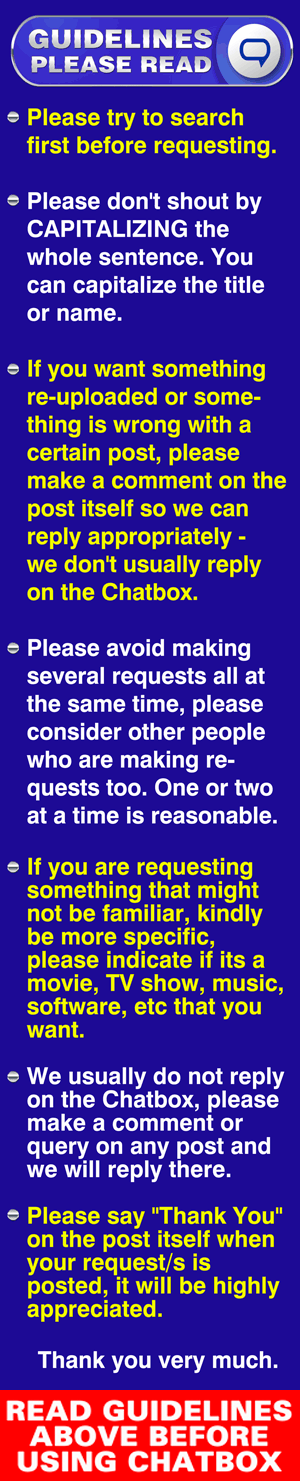

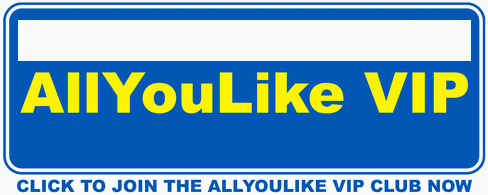

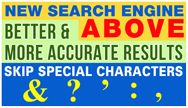

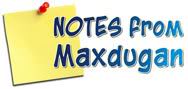





14 Responses to this entry.
max pareupload crash ung server
http://www.allyoulike.com/111788/winrar-5-40-final-64-and-32-bit/