
Mixed in Key in conjunction with Allen & Heath, is proud to present Mixed In Key Version 4.0. In this fourth major release, Mixed In Key combines a streamlined design with trusted technology to make harmonic mixing easy.
Are you ready to take your DJing to the next level? Want to infuse your sets with something innovative and fresh? Join thousands of professional DJs, including Deep Dish and Pete Tong from BBC Radio 1 in using Mixed In Key software. Mixed In Key is software created for the world’s best DJs. With its user-friendly design and trusted technology, Mixed In Key makes harmonic mixing easy.
Mixed in Key is Windows and Mac OS X software which analyzes MP3 and WAV files. It identifies the musical key of every track, and highlights which other tracks are harmonically compatible. Designed to quickly analyze music files, Mixed In Key shows which tracks can be mixed together without a key clash and also detects the BPM.
Mixed In Key takes your mixing to the next level by showing which songs you can mix together without a key clash. It works with all CD decks, Ableton Live, Traktor, Serato Scratch Live, and all other mixing software and hardware. Your DJ sets will always sound smooth and professional.
What makes it valuable for the world’s best DJs? You can use Mixed In Key to sequence amazing DJ sets. Thousands of our DJs use Mixed In Key results with CDs, Ableton Live, Traktor and other DJ software.
Improve Your DJ Mixing
Mixed In Key is Windows software that makes your DJ mixes sound perfect. You can create mash-ups, inspire your DJ audiences and play multiple vocals at the same time. Mixed In Key eliminates all key clashes, out-of-key vocals and muddy mixes from your DJ sets. When you play live, every song will blend together perfectly.
How Does It Work?
Mixed In Key is easy to use. Simply add your music to the Analyze Songs window, click Start Processing and Mixed In Key will show you which songs mix together without a key clash. Using the results will give you a harmonic mix every time.
You will benefit right away
Mixed In Key gives you a serious advantage over other DJs. Without Mixed In Key you have to play the piano to find the root note of every song. This is a time-consuming process. Mixed In Key analyzes your .MP3 and .WAV files and shows you which songs are compatible. The result? No vocal clashes or muddy mixes! Your DJ sets will sound perfect every time. This is the secret weapon used by hundreds of professional DJs.
Version 4.0 is designed for the world’s best DJs. Simplicity is what makes DJs enjoy using Mixed In Key: the right balance of functionality and ease-of-use.
Bottom line, harmonic mixing eliminates key clashes. When you mix harmonically, your vocals, melodies and basslines will all be in key (harmony).
Mixed In Key Software Features:
– Analyze your MP3 and WAV files. All bitrates are supported (320kbit, 256kbit, 192kbit, 128kbit, etc.)
– Automatically save identified keys into MP3 ID3 tags.
– Drag-and-drop results to create browsable collections (similar to playlists in iTunes).
– Display harmonically-compatible songs.
– Drag-and-drop into Ableton Live, M-Audio Torq, Native Instruments Traktor, Serato, Virtual DJ and most CD burning applications.
– See the tempo for each song.
– Search your music collection for a specific song or key.
– Sort songs by key.
– Store key results directly into the filename. (ex: Axwell – Feel The Vibe – B Minor.mp3).
– Mixed In Key is designed to keep things simple.
Literally anyone can use it – no learning curve required.
New version features:
– Improved algorithm to find the key of every track
– Improved graphic design
– A fast way to create playlists in Browse Collection to organize music files
– New quality-control feature: While scanning music files, Mixed In Key detects if the volume is too loud, the song is off-key or there are too many clipped peaks. Version 4.0 suggests how to improve those audio files to make them sound better for a live DJ performance
– Ability to add custom keywords to each track for quick searching
How-To Guide for Harmonic Mixing
Harmonic Mixing is an advanced technique used by top DJs all over the world. By mixing tracks that are in the same or related keys, harmonic mixing enables long blends and mash-ups. The goal is to eliminate key clashes.
Harmonic mixing consists of two elements: knowing the key of every song that you play and knowing which keys are compatible.
To get started, use Mixed In Key software to analyze your music. Launch the latest Version 4.0, click “Add Files” and Mixed In Key will automatically scan your MP3 and WAV files. It will detect the key and BPM of every song.
Harmonic mixing helps you achieve a ‘live mash-up’ effect and encourages creativity. You’ll discover unusual song mixing combination’s, like The Beatles vs. Jay-Z, or you can simply enjoy flawless DJ mixing, like Armin Van Buuren, Paul Van Dyk and Sasha.
With harmonic mixing, it’s essential to know the key of every song you play. Mixed In Key software scans your entire music collection (MP3s and WAVs) to make this easy. When scanning is done, Mixed In Key displays your results in the Camelot Easymix notation (e.g. 4A, 6B) or Flat/Sharp notation (e.g. F minor, B-flat minor).
To use harmonic mixing in your DJ sets, subtract one hour, add one hour, or stay in the same hour as your last song. If you’re in key of 4A, your next song can be 3A, 4A or 5A. You are simply subtracting or adding one hour.By using this method, your mixes will be harmonic. Because it is based on music theory, harmonic mixing works for all music genres.
*The First Mix
To help DJs learn harmonic mixing Mark Davis created the Camelot wheel (see image), a visual representation of which musical keys are compatible with each other. On the Camelot wheel each musical key is assigned a keycode number from one to twelve, like hours on a clock.
For the first mix, we recommend mixing two songs that have the same keycode, like 8A and 8A. This will sound like a professional mash-up made in the studio, even if you are mixing on live DJ equipment.
*Create Interesting Mixes
Get creative! You’re in control. Using the Camelot method, you can move around the Camelot wheel one step at a time. With every mix, you can change keys.
For a special effect, mix between the inner and the outer circle.
Try this: Stay in the same hour, but change the letter.
For example, you can mix from 10B to 10A. If you are in 10A, your next song can be
10B (change letter), 9A (subtract one hour), 10A (same hour), or 11A (add one hour).
*Camelot Easymix method
The Camelot notation makes harmonic mixing easy. On the Camelot Easymix Wheel (see image) musical keys can be seen as hours on a clock. For example, 4 o’clock corresponds to 4A or 4B. The A letter represents Minor keys. The B letter represents Major keys.
*Moving Around The Wheel
Most professional DJs move around the Camelot wheel with every mix.
For a perfect mix, choose a keycode within one “hour” of your current keycode. If you are in 8A, you can play 7A, 8A or 9A next. If you are in 12A, you can play 11A, 12A or 1A. This mix will be smooth every time.
You can also mix between inner and outer wheels if you stay in the same “hour.” For example, try mixing from 8A to 8B, and notice the change in melody as you go from Minor to Major.
*Approach to Harmonic Mixing
We recommend going clock-wise or counter-clockwise around the wheel, changing key every couple of songs. For example, we may play: 10A > 10A > 10B > 9B > 8B > 8A > 7A > 6A for a 100% harmonic DJ set. It never gets boring because there is a music progression happening during the entire mix. Your audience will love it as well. This is the method used by top Mixed In Key DJs such as Pete Tong, Deep Dish and thousands of others.
*Summary
Scan your files with Mixed In Key Version 4.0. Use the Camelot Wheel to pick compatible tunes. Mix them on your favorite DJ equipment. Result: Harmonic Mixing.
http://www.rarefile.net/n4l6dof3w832/MixedInKey.4.0.1.3.rar
.
http://dizzcloud.com/dl/165dw8r/MixedInKey.4.0.1.3.rar
.


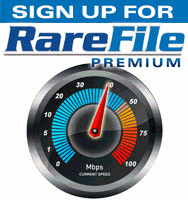


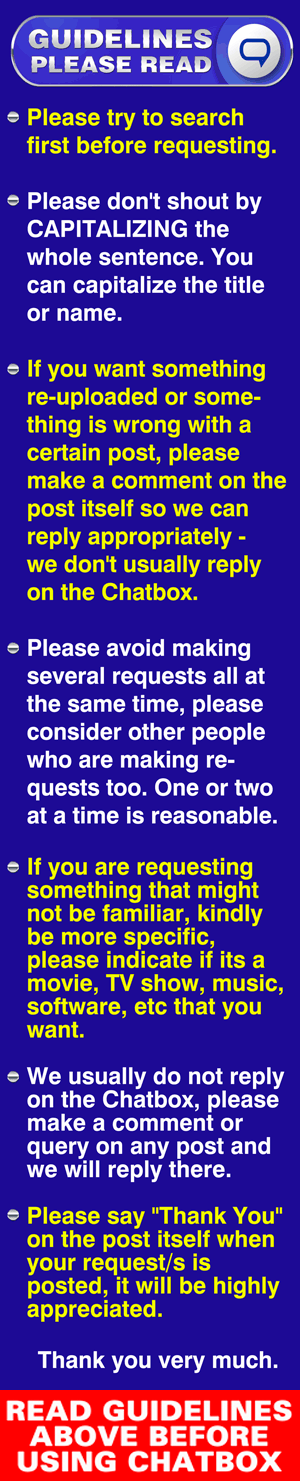

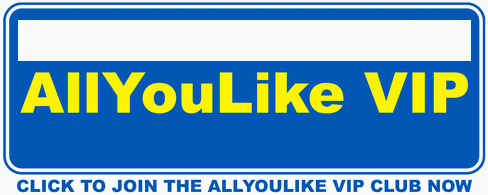

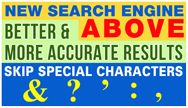

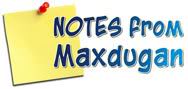





5 Responses to this entry.
hi anychance you could re upload this one please.
Dear Max
can you re upload the file pls
Mixed in key
Thanks Max
Regards
Dev
Dear Max
can you re upload this file or new version if available pls
Mixed in key
Thanks Max
Regards
Dev
Hello Khoosy Dev let me see what i can find thank you
Hello Max,
Any chance you can find a newer version for us? Perhaps (pro) version 8-11 (with autocue detection)?!
Thanks again for all you do!
NightHawk