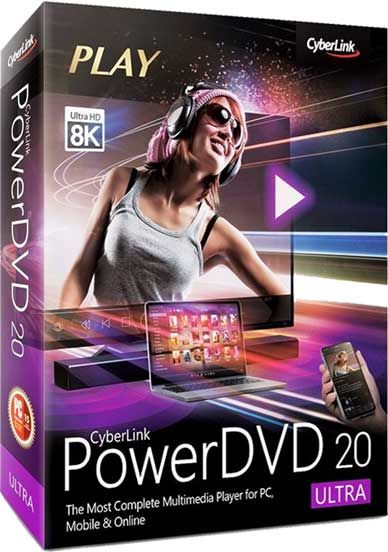
The Most Complete Multimedia Player for Home Theaters & PCs. PowerDVD plays more than just DVD and Blu-ray discs. It is an all-round multimedia player for downloads, movies, videos, audio, photos, VR 360˚ content, and even YouTube or Vimeo. Enjoy all your favorite movies and premium videos in better-than-original quality in your own home theater with support for popular media casting devices, plus most file formats and codecs. For those who like to be on the cutting-edge of entertainment PowerDVD 19 also delivers the most immersive 360˚ VR experience possible with new spatial audio support.
With over 300 million copies sold, PowerDVD is the world’s number one movie and media player, serving up the highest quality, most immersive media entertainment experience available on PC. PowerDVD 16 now brings this award-winning experience to your big-screen TV, with a stunning new TV Mode that lets you recreate the atmosphere of cinema in your own home.
3 Big Advantages
– Power-up Your Casting Device: For video, audio or photo formats not natively supported by Roku®, Apple TV® or ChromecastT, PowerDVD will convert them in real time.
– Superior Quality: You can apply PowerDVD’s award-winning TrueTheater technologies to anything you stream for enhanced audio-video quality.
– Wireless and Hassle-Free: Any video, music or photo format you watch on PowerDVD can be streamed to your TV through a Roku®, Apple TV® or ChromecastT device. No cables, no fuss.
– TV Mode – Bring the Movies Home!
– PowerDVD Remote
– Better-Than-Original Quality
– Media Casting to Big Screen
– Enhanced 4K Viewing
– Cinema Quality Audio Playback
– TrueTheater – A New Depth of Engagement
– Expanded Format Support
– Fast Start-up with Instant Play
– Super-Fluid Slow Motion Action
Online Entertainment
– By using PowerDVD to enjoy videos online you can:
– Pin (download) YouTube videos to play offline
– Play pinned videos in fast-forward or slow-mo
– Group your favorite music videos as a playlist
– Upscale YouTube content to HD on-the-fly with TrueTheater HD
– Watch 2D YouTube videos in 3D with TrueTheater 3D
– Use YouTube’s “Watch later” feature
Get the Look & Feel You Want
Customization options let you tailor PowerDVD to your needs. Hide Media Panel tabs to streamline the interface and tailor your player’s background wallpaper.
Start Watching from Where You Left Off
Whenever you watch movies, TV series, and even view photo albums, PowerDVD will automatically remember where you finished up, and resume at the point where you last stopped watching.
http://www.rarefile.net/z5puwclns0y2/CyberLink.PowerDVD.Ultra.20.0.1519.62.rar
http://www.rarefile.net/1dw6ypt2xdre/Cyberlink.PowerDVD.Ultra.19.0.2403.62.rar
http://www.rarefile.net/2sxwcvrcvtxu/CyberLink.PowerDVD.Ultra.19.0.2022.62.rar
http://www.rarefile.net/ww4spjbddrrr/PowerDVD.18.0.1815.62.rar
http://www.rarefile.net/sa7ilebmaydy/PowerDVD.Ultra.17.0.2217.62.rar
http://www.rarefile.net/5tgs2pcd6v0q/PowerDVDUltra.17.0.1201.60.Multilingual.rar
.


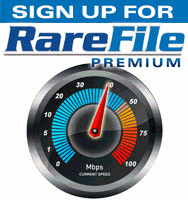


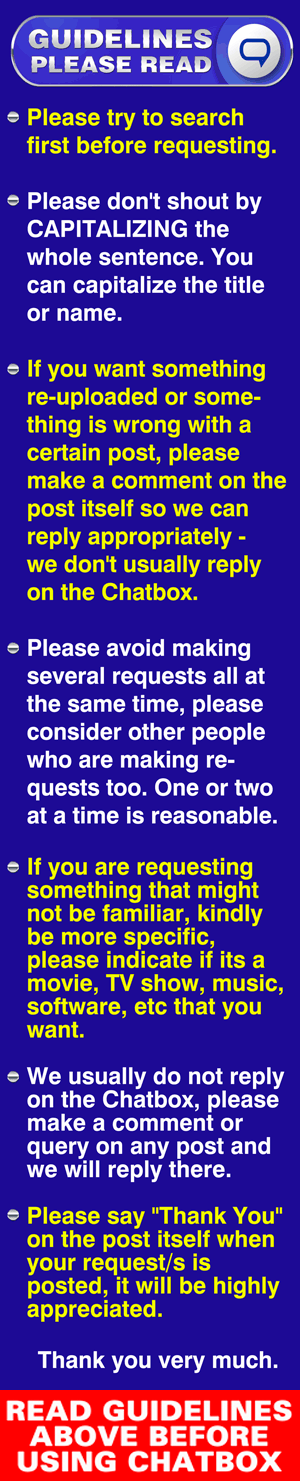

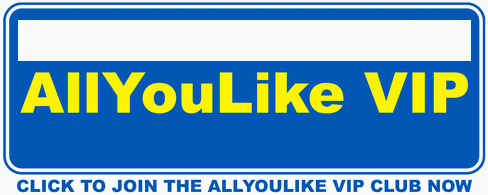

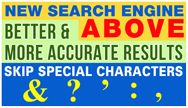

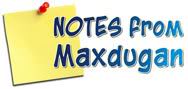





24 Responses to this entry.
Awesome Thank you Max
Thank you very much Stardustcharmer
Title says its version 17, while the image is for version 12!
anyhow, the setup file is for version 17, but the keygen included is for version 15, And it is not working?
the activation code not working maybe because it is keygen is v15 and not v17?
The company official website says version 16 is the latest and there is not mention to version 17. I think this post is a scam. sorry maxdugan
Thanks! Max
Max can u uploud Cyberlink powerDVD 12
Thank you Max!
Thank you too MarkD
Thanks Max 😉
Thanks, Max.
Thanks Max
Thank you too Andy
Thanks, Max. v19.0.2403.62
Thanks, Max. v 20.0.1519.62
Thank you very much.
Hi Max,
Please upload Avid Pro Tools 2020.3
Tried loading ver 20 with ver 19 already installed, 20 installs if you “run as admin…” but when I tried to play a video it crapped out after about a minute and didn’t give any reason, just tried to send an error report. I removed both versions, reboot the computer and then installed just ver 20. Same thing, craps out. Removed it and am back on ver 19 which works just fine. Go figure. I even use Revo uninstaller that cleans up the Registry and that doesn’t help. I have the hosts file modified like you said in ver 19, I can’t see that being an issue but just mentioning it. Ideas??? Thanks.
Hello Ted Nicholson, read the forums and noted about several complaints on v20, we might need to wait for a new update, thank you very much
Thanks Max. I always worry that something else on my ‘puter is messing with a new install when it won’t run.
Hi, I think all those links above are dead
Hi Max; I believe there may be an update to PowerDVD, CyberLink.PowerDVD.Ultra.20.0.2101.62. (came across on a diff site but required being a Rapidgator premium user), just out a few days ago. Any chance you can provide it with whatever hacks needed? Maybe they fixed the problem we were having with the last one.
Thanks in advance.
Max,
I do not have words to express my sincerest thanks to you for saving my day. My Power DVD 14 preinstalled on my desktop just suddenly stopped working and I tried all options to make it work again but to no avail. So I uninstalled it and installed the Ultra 20 version you posted May 12 last year. It worked so thanks a lot!
any updates for this software in 2023? 🙂