
PdfGrabber makes it possible to export from PDF documents into various formats, e.g. PDF to Excel, PDF to RTF/Word, PDF to DXF/CAD, PDF to XML, PDF to PowerPoint, PDF to text or PDF to HTML.
Thus, PdfGrabber allows the editing and further processing of PDF content (text, images, vectors) in other applications, e.g. Microsoft Word®, Microsoft Excel®, Microsoft PowerPoint® or AutoCAD®, without Adobe Acrobat having to be installed.
Besides full support of Office 2007 and Windows Vista, PdfGrabber also offers the ability to define export content by means of a frame (PdfGrabber Standard version and above). Frames can be dragged over the designated positions in the PDF document by means of a convenient editor. Only the content within these frames is then included in the export.
PdfGrabber supports rotated text in Excel output and generates real curves in DXF output. It is also possible to export images. Not only can users of XML output enjoy being able to export pictorial information, but image output has been enhanced to enable the creation of image files, which are ideal for archiving purposes.
Furthermore, PdfGrabber also provides a PDF printer, with which exported documents can be reconverted to PDF. This means that you can export the relevant PDFs, make the necessary changes, then save the file once more as a PDF. It is possible to createPDF documents from any Windows application via a printer driver. The user also has the option of converting any document into a PDF file directly from Windows Explorer. Simply click on any document with the right mouse button and select the function ‘Create PDF’ in the context menu, or else use the linked application’s print function and your document will be converted into a PDF.


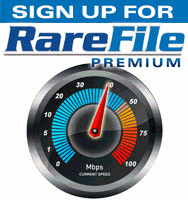


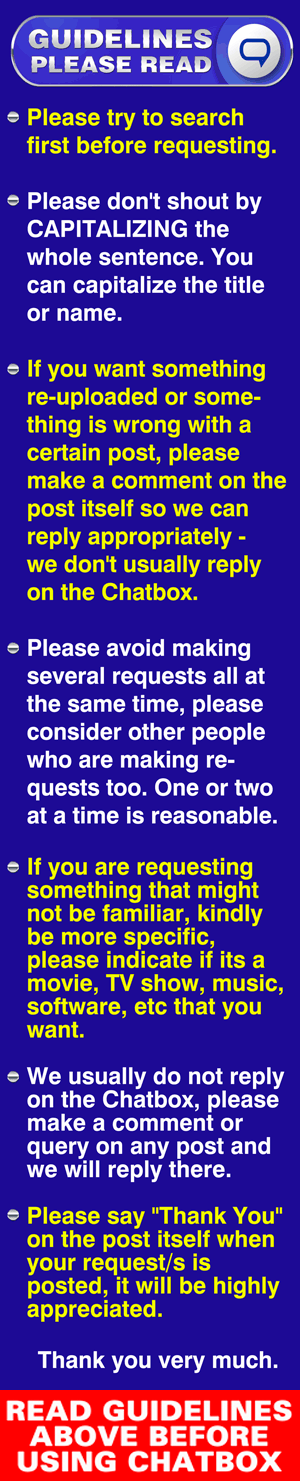

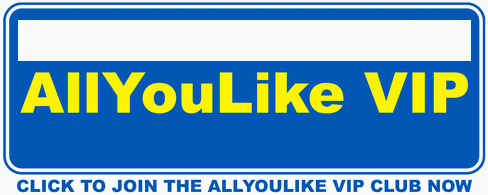

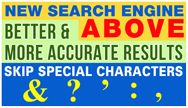

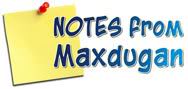





0 Response to this entry.