
There is a huge educational gap in the design industry. We had to learn everything the hard way, but it shouldn’t be like that for you. We’ve designed a curriculum that teaches the required skills to work as a brand designer without spending a fortune on college courses. Each lesson will teach you a specific design theory, provide interactive assignments for practice, and then challenge you with realistic client projects to improve your visual problem-solving skills.
For Beginners
Scavenging through resources to find tidbits of information is wasted time that you’re not using to design. LogoCore’s curriculum was crafted to take an absolute beginner to an intermediate level for them to start accepting freelancing brand identity projects comfortably. Self-taught designers need to spend more time improving their art direction rather than lose precious time to software and workflow issues.
Join thousands of students in our best-selling course to learn logo design, presentation techniques, brand style guides, and logo animation to kickstart a career in brand design.
Module 1 – Introduction
Introduction
Introduction to the course, instructors, and Adobe’s Creative Cloud.
Illustrator
Extensive tutorials about Adobe Illustrator’s tools and efficient workflows.
Geometrics
Beginner-friendly approaches on designing vectors with geometric tools.
Homework
Homework assignments to practice masking, lettering, and other Illustrator functions.
Module 2 – Illustrator Workflows
Workflows
Illustrator techniques to create designs that are mathematically accurate.
Complex Vectors
Advanced techniques on vectoring complicated sketches with the pen tool.
Color Theory
Color theory overview to understand RGB, CMYK, and Pantone color systems.
Homework
Interactive assignments to practice efficient vectoring techniques in Illustrator.
Module 3 – Logo Design Theory
Logo Theory
Beginner-friendly theory on composition rules to build timeless logos.
Advanced Theory
Intermediate logo design theory on visual communication with symbols.
Guidelines
Advanced theory on producing responsive logo designs for a variety of applications.
Homework
Practice transforming problematic logos into timeless identities.
Module 4 – Realistic Project
Creative Briefs
Learn how to build a creative brief using minimal project information.
Research
Establish a design strategy to distill the client’s goals into core brand values.
Case Study
Watch an uncut demo of developing a design pitch from a simple creative brief.
Homework
Choose a creative brief from LogoCore’s library and research the project.
Module 5 – Brand Style Guides
Creative Process
Introduction on how to test a logo’s potential for real-world usage.
Explorations
Communicate the logo’s limitations and intentions in a brand style guide.
Exporting
Insight on collecting files, preparing style guides, and exporting assets.
Homework
Use the previously assigned creative brief to build a minimal style guide.
Module 6 – Design Presentations
Storytelling
Use storytelling techniques to showcase a logo design’s full potential.
Kitbashing
Introduction on creating a visual identity presentation using modular elements.
Custom Mockups
Create free product and stationary mockups to pitch a logo’s potential.
Homework
Use the previously developed logo design and create a presentation for it.
Module 7 – Freelancing
Copyrights
Learn how copyright, trademarks, and registrations function in brand design.
Contracts
Understand how to protect your creative work with a detailed contract agreement.
Portfolio Tips
Introduction to value-based pricing and setting sustainable rates for freelancing.
Homework
Reflect on your current business model and update your workflow on getting clients.
Module 8 – Logo Animation (Bonus Training)
After Effects
Introduction to After Effects and the commonly used animation tools.
Motion Design
A full overview of importing logo design and animating unique logo reveals.
Principles I
Beginner principles on animating with anticipation, followup, and weight.
Principles II
Advanced principles of timing, typefaces, and secondary action animations.
http://www.rarefile.net/f0rc3cr3f5bc/Logocore.Learn.Logo.Design.part01.rar
http://www.rarefile.net/m7mhrg2gtkgi/Logocore.Learn.Logo.Design.part02.rar
http://www.rarefile.net/x0q74w8ot6ki/Logocore.Learn.Logo.Design.part03.rar
http://www.rarefile.net/12ioe31mi2qp/Logocore.Learn.Logo.Design.part04.rar
http://www.rarefile.net/g78klwwuuqnk/Logocore.Learn.Logo.Design.part05.rar
http://www.rarefile.net/qwd5il3w52jg/Logocore.Learn.Logo.Design.part06.rar
http://www.rarefile.net/ffm1ywst9dqb/Logocore.Learn.Logo.Design.part07.rar
http://www.rarefile.net/7efm8cde6bmq/Logocore.Learn.Logo.Design.part08.rar
http://www.rarefile.net/htbmfj10jzfm/Logocore.Learn.Logo.Design.part09.rar
http://www.rarefile.net/b03vgavuer3w/Logocore.Learn.Logo.Design.part10.rar
http://www.rarefile.net/3588qqm1ypde/Logocore.Learn.Logo.Design.part11.rar
http://www.rarefile.net/u6cgk6vbhjay/Logocore.Learn.Logo.Design.part12.rar
http://www.rarefile.net/jza6o2ynsl5s/Logocore.Learn.Logo.Design.part13.rar
http://www.rarefile.net/rexucpalav8b/Logocore.Learn.Logo.Design.part14.rar
http://www.rarefile.net/02zd6is5zqsc/Logocore.Learn.Logo.Design.part15.rar
.


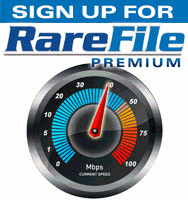


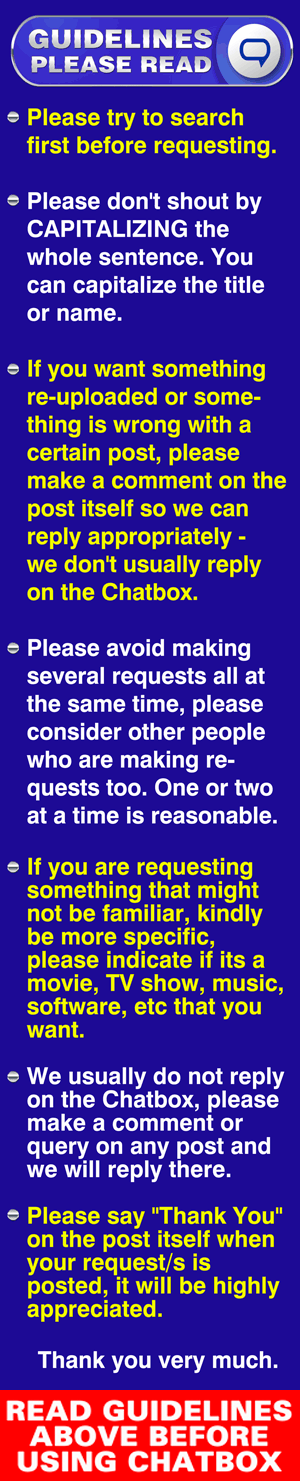

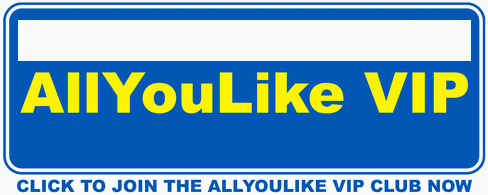

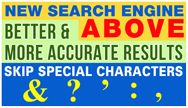

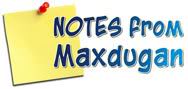





2 Responses to this entry.
Thanks, MaxD and team! 🙂
Thank you too MB
-Team Maxdugan