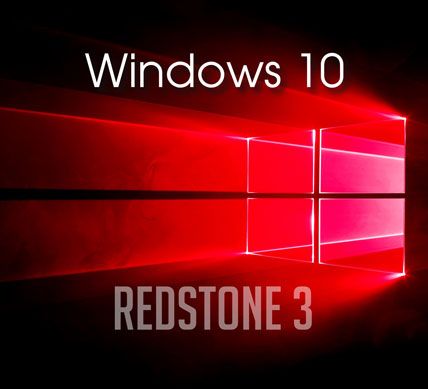
Windows 10 is so familiar and easy to use, you’ll feel like an expert. The Start Menu is back in an expanded form, plus we’ll bring over your pinned apps and favorites so they’re ready and waiting for you. Assembling made on the basis of original images from MSDN. Included in the distribution Net Framework 3.5 (includes the .NET 2.0 and 3.0). The system is completely on the original installer.
Windows Mixed Reality
With Windows Mixed Reality, you can escape to the most immersive experiences – touring top travel destinations, getting inside the most exciting games, attending the most popular events, even travelling across time and space – right in your own home, with you at the center of everything.
Photos
The reimagined Photos app now gives you the ability to add filters, text, 3D effects – and soon full 3D objects – and even digital ink to your photos and video clips for great storytelling complete with soundtracks, themes, and transitions. To help you get started, select the create button and two or more photos or videos and the Photos app will automatically bring together your memories into a video. Keep this cut to enjoy and share, remix it with just the click of a button, or edit it yourself to get it just right. To start creating your own personal story, go to the Photos app – free with Windows 10.
Mixed Reality Viewer
With Mixed Reality Viewer, you can see 3D objects – either from the Remix3D.com community or your own creation from Paint 3D – mixed into your actual surroundings through your PC’s camera for powerful ways to bring your story to life. Start creating in Paint 3D and select Mixed Reality to view your creation in your real world or go straight to the Mixed Reality Viewer app, free with the Windows 10 Fall Creators Update, to get started.[ii]
My People
Quick access to your top people. Now you can pin your top people to the taskbar for one-click access to those who matter most. Communication apps, starting with Mail and Skype, come up together custom-filtered by individual. Tap on your pinned contact to send an email or chat using Skype without having to open the apps.
People-first Sharing. Sharing is as easy as dragging a file directly onto the pinned contacts in your taskbar. Or share directly via the ‘Share’ picker by choosing from the recommended list of your top people.
See emoji from pinned contacts. Emoji from your pinned contacts are able to appear and animate right from the taskbar – an extra level of emotional connection and expression between you and the key people in your life.
Cortana
Voice-activated Power Commands. In addition to exciting voice-activated features like reaching Cortana above the lock screen, you can now ask Cortana to shut down, restart, or sleep your PC.[iii]
Microsoft Edge
Annotate your books. When you select text, you have a whole lot of new options to personalize your books. You can add highlights in four colors, underline, add comments or copy text. You also have the ability Ask Cortana to find more information about the content you are reading without leaving the reading experience. Visit the Windows Store to get a book to personalize.
64-BIT VERSION
http://www.rarefile.net/5smsl275kcjt/Win10Pro.Jan2018.x64.part1.rar
http://www.rarefile.net/leu215ilh4wy/Win10Pro.Jan2018.x64.part2.rar
http://www.rarefile.net/yxxs0yd6xpjf/Win10Pro.Jan2018.x64.part3.rar
http://www.rarefile.net/ip9taqjx7sxa/Win10Pro.Jan2018.x64.part4.rar
http://www.rarefile.net/jkjw6lr0bxb7/Win10Pro.Jan2018.x64.part5.rar
http://www.rarefile.net/uhct9nzk40yk/Win10Pro.Jan2018.x64.part6.rar
http://www.rarefile.net/4wt6f9lehczc/Win10Pro.Jan2018.x64.part7.rar
http://www.rarefile.net/vdusou92ff7j/Win10Pro.Jan2018.x64.part8.rar
32-BIT VERSION
http://www.rarefile.net/miew31belp3u/Win10Pro.Jan2018.x86.part1.rar
http://www.rarefile.net/emn3845vpc8u/Win10Pro.Jan2018.x86.part2.rar
http://www.rarefile.net/g6odxky8dj4e/Win10Pro.Jan2018.x86.part3.rar
http://www.rarefile.net/jbdoo1eg1ddi/Win10Pro.Jan2018.x86.part4.rar
http://www.rarefile.net/ymv0z6u3ppzm/Win10Pro.Jan2018.x86.part5.rar
http://www.rarefile.net/aot12hwxrt81/Win10Pro.Jan2018.x86.part6.rar
.


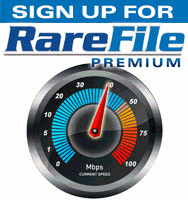


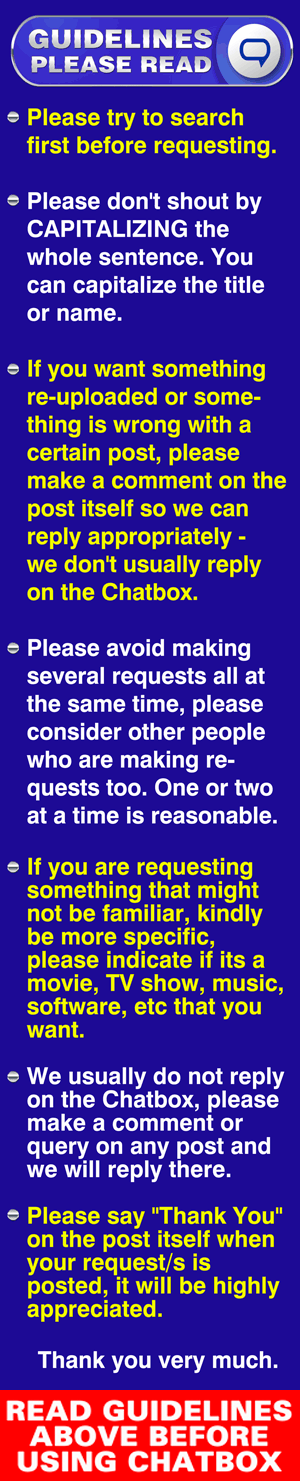

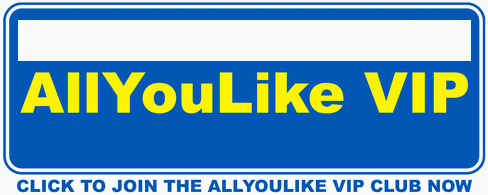

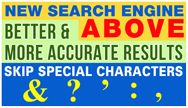

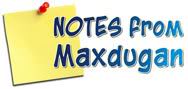





19 Responses to this entry.
thank you very much sir max!
Thanks Max for all you do.
Thank You Max
Thank you very much
Thank you very much Irish5
hi max,
quick question,
does this version work as an upgrate from windows 10 home, or just a fresh install only?
Any idea?
Many Thanks
bakit po may expiration “volume activation will expire 11/07/2018
Hello Zinedine, a fresh installation is always best but you can do the upgrade as long as you know the proper procedure, thank you very much
I installed this in my PC, comfortably. Upgrade option and multiple OS option are available. I have installed it along with Win7 which was already there, since I have peripherals not supported by Win 10.
Big salute to you Max
Can you please re-up file 5 & 6 on the 32bit?
Hello Oldtiger, some of the files are temporarily not available, its a temproary server error and they are fixing it it now, kindly bear with us for the inconvenience, thank you very much
No worries! Thank you!
Hello Oldtiger, the missing files are back online now after one of the servers failed last night, you can now resume your downloading, thank you very much
Hi Max,
Clean Install. Windows is not activated. Any ideas how to fix without reinstalling. Thank you for a great site.
Bob
Hello Venuetech, kindly check out microsoft toolkit, its available here on allyoulike, thank you very much
Thank you Maxdugan
Thank you too Venuetech
Thank you very much, my dear friend, Max
LW
Thank you very much LordWild