
This book teaches you everything you need to learn about the new Adobe Photoshop 2022. The book is detailed with interesting topics that give you details of the complete guide to learning everything about Adobe Photoshop 2022. This is second to none and it is written bearing in mind that you could be a fresh user of Adobe Photoshop and it also comes in handy for old users of Adobe Photoshop who might want to learn more about the recent updates/changes in the new Adobe Photoshop 2022.
In this book also you will learn about print resolution, the art of resampling, how you can work with file formats, and how you can be able to print your Adobe in JPEG, PNG, and TIFF. You will also learn about colors and how you be able to manipulate your colors and paints on the Adobe panel. There was much discussion about the history panel and how you can be able to use the updates on the new Photoshop Elements panel to do some wonderful edits to your work. This book comes in as a helping hand also as it shows you how to save files in your dialog boxes. It also showed the difference between “save as” versus “ export as” in your basic image editing and advanced image editing.
The book is packed with lessons on ubiquitous pixels and how you can use them. The book teaches you about resolution and all the image dimensions and many more.
This is a must-read book that covered everything you need to learn about Adobe Photoshop 2022 and I strongly suggest you purchase a copy of this book and you can buy it for your friends and loved ones too.
In this book, you will learn the following,
Getting Started with Image Editing
Getting familiar with the home screen
Launching the Photo Editor
Making Basic Edits in Quick Mode
Sharing a Photo
Retracting your Steps
Using the History Panel
Reverting to the last save
Getting a Helping Hand
Saving Files with Purpose
Using the Save/Save as dialog box
Saves as Vs Export as
Basic Image Editing Concepts
Grappling with the ubiquitous Pixels
Understanding resolution
Understanding image dimensions
The Art of Resampling
Choosing a Resolution for Print or Onscreen
Working with File Formats
JPEG(*.jpg,*.jpeg,*.jpeg
PNG(*.png)
TIFF(*.tif,*.tiff)
Getting Familiar with Color
Getting Color Right
Color the easy way
Calibrating your monitor
Choosing a color workspace
Understanding how profiles work
Exploring the Photo Editor
Examining the Photo Editor
Making basic Edit in Quick Mode
Selecting the tools
Selecting from the Tool Option
Playing with Panels
Using the Photo Bin
Creating different views of an Image
Viewing Filenames
Using some Creative Features
Using Guided Edits
Moving objects and moving Photos
Controlling the Editing Environment
Launching and navigating Preferences
Checking out all the preferences panes
Perusing Present Libraries
MANAGING MEDIA
Navigating the Organizer
Organizing Photos and Media on a Hard Drive
Adding Images to the Organizer
Adding files from folders and removable Media
.
http://www.rarefile.net/vruo1aqot8j0/ADOBEPHOTOSHOP.2022.zip
.


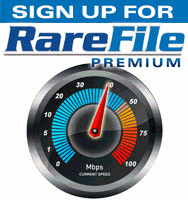


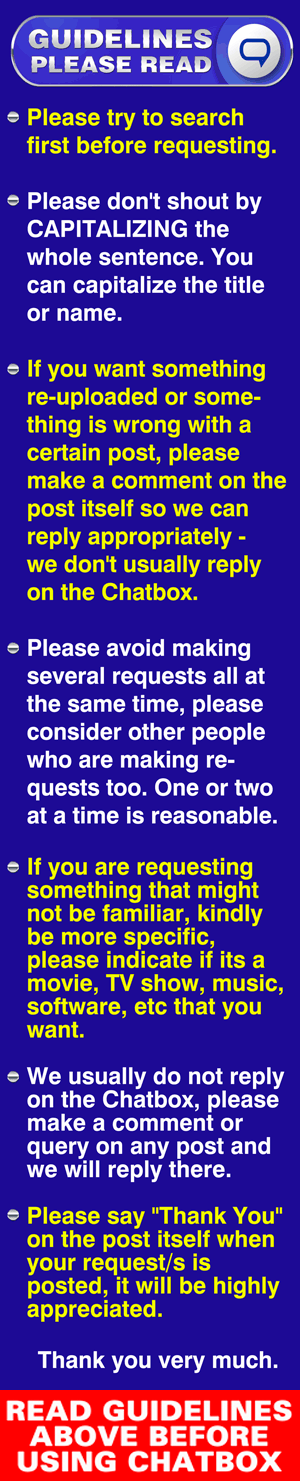

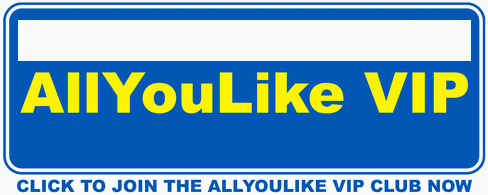

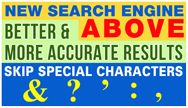

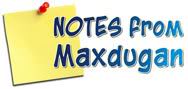







0 Response to this entry.